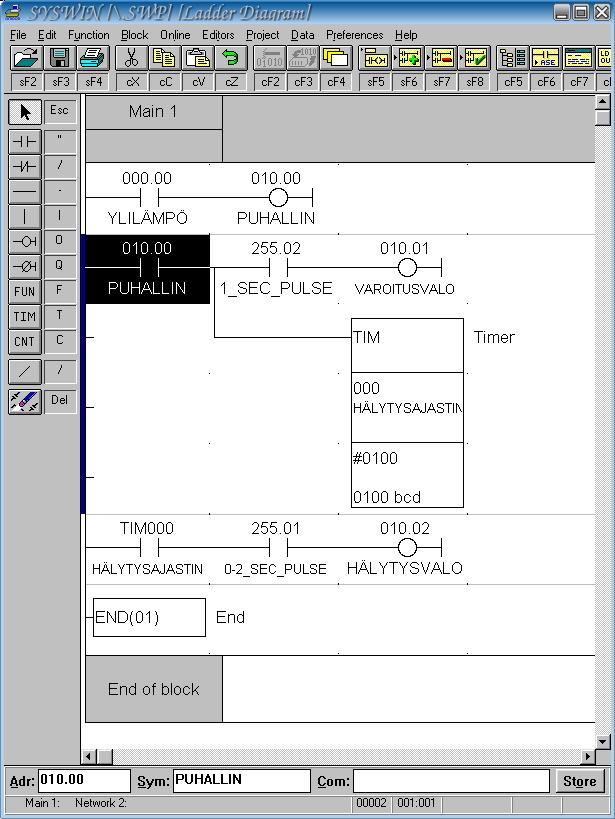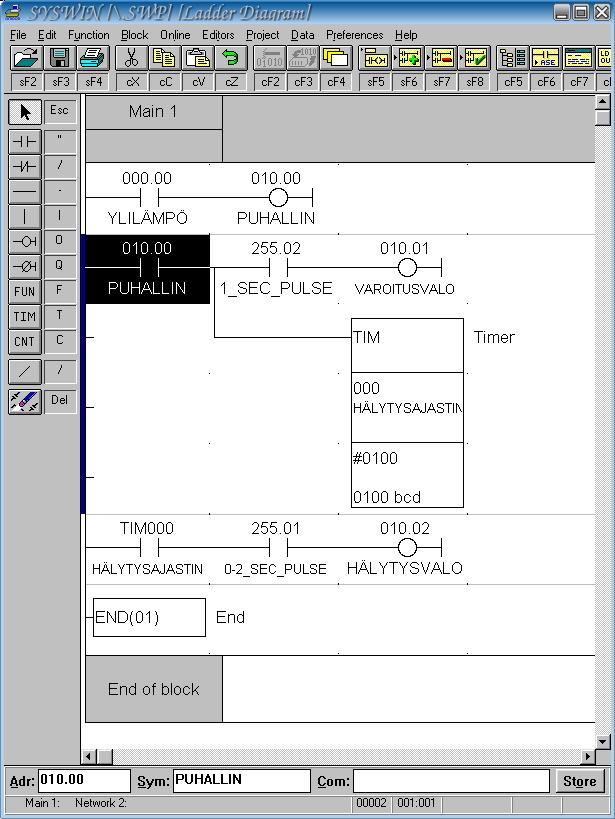
Using the simulator you can test applications made with Syswin. The simulator can handle only binary information, i.e. ordinary ladder contacts (inputs, outputs, memory bits, 1 Hz and 5 Hz bits at 255.02 and 255.01) and KEEP, SET RSET, TIM, CNT, DIFU, DIFD function blocks. As operands for the function blocks, only immediate addressing can be used (like #0020).
The simulator has been tested to function properly in Firefox 2.0.0.x (Windows, Linux) and Galeon 2.0.2 (Linux). Konqueror 3.5.5 lacks sound, but manages to simulate the actual logic functions correctly. Also, Syswin 3.4 seems to work fine in Wine over Kubuntu (7.10) Linux.
You can test the simulator without any application of yours. Copy-paste the contents of this file into the Application form and you'll be able to test the application shown below!