DNAuse Editor Color Codes
335 405 500

The numbers on the sides of the image below refer to each row's first and last color square. Rest of the colors can be found by counting the relative position of the color square in the row. For example, take the first row with number 0 on the left and 7 on the right. Color codes will then be 0, 1, 2, ..., 6, and 7.
Note, that on some rows the number on the left is smaller than the number on the right. This means that the color codes on that row are in descending order. See the second last row with numbers 191 and 184. Color codes on that row will be 191, 190, 189, ..., 185, and 184.
The last row is an exception as the codes are not consecutive; the codes are marked separately for each color square.
Letter b on the top row indicate a blinking color. The meaning of letter t on the bottom row is unknown.
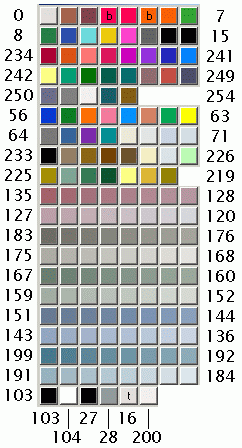
| << Previous Page (9) Deleting a Module from the System | Sivu 10/15 | Next Page >> (11) Drawing a Line Between Pages |