timohei.net / My Courses / Automation Systems / MetsoDNA Configuration How-to /
Deleting a Module from the System
If the name or the address of an I/O module has been changed, it is imperative to delete the module from the system before saving the changes on the server! You do not have to delete the module from the server (repository).
- Start Function Explorer
- Open the folder containing the module to be deleted from the system
- Check that at the top of the window, Repository is selected
- Right-click on the module name
- Select Online from the opening menu
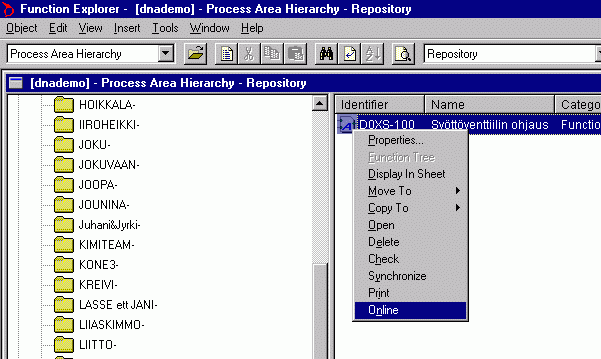
- A window opens. Select Delete and click OK
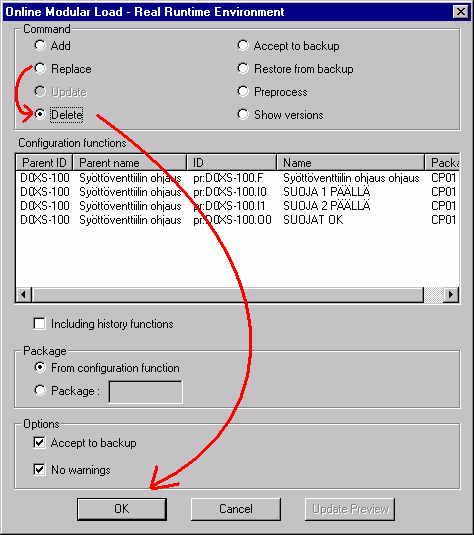
- Module is deleted from the system, but stays on the server
Updated 8.2.2017
© Timo Heikkinen | timo piste heikkinen at oamk piste fi
