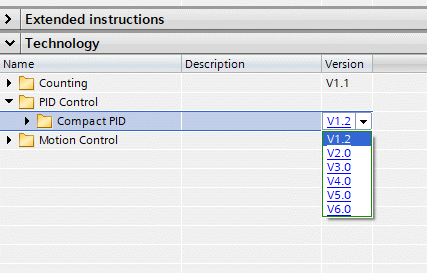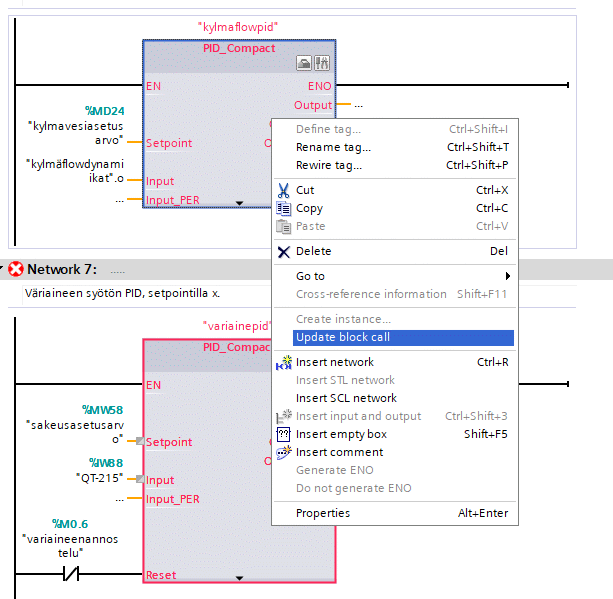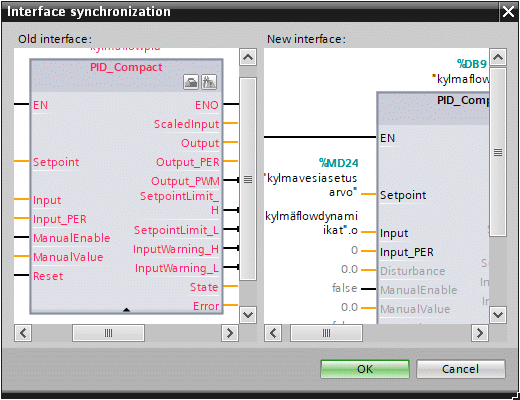timohei.net / My Courses
/ Production Automation Project
/ Siemens S7 How-to
/
Simulating PID Compact with PLCSIM
In order to simulate PID Compact with PLCSIM the PID block version must not be later than V1.2.
To change the block's version, open Insctructions tab from the programming window and find PID Control -> Compact PID in Technology tab:
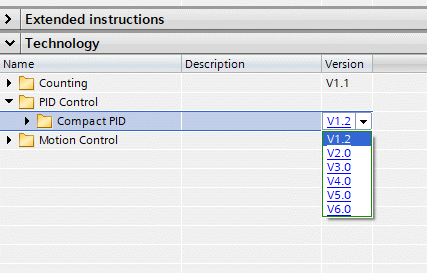
- Select version V1.2.
- Save your project. All the PID blocks in your project will turn red.
- Right-click on a PID block and select Update block call:
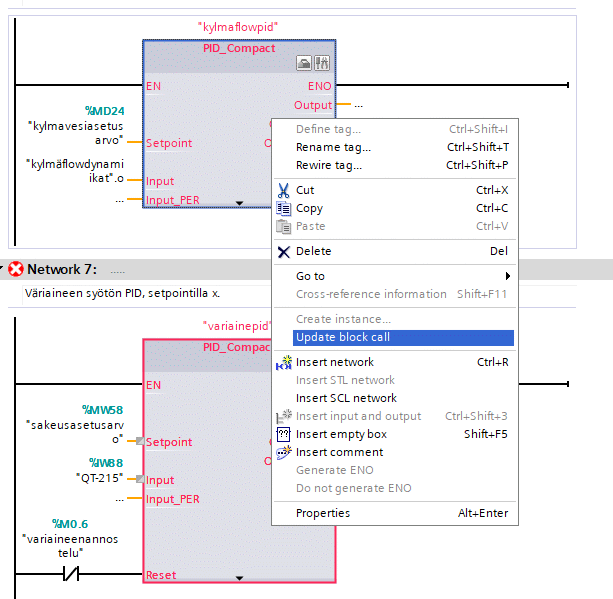
- Click OK
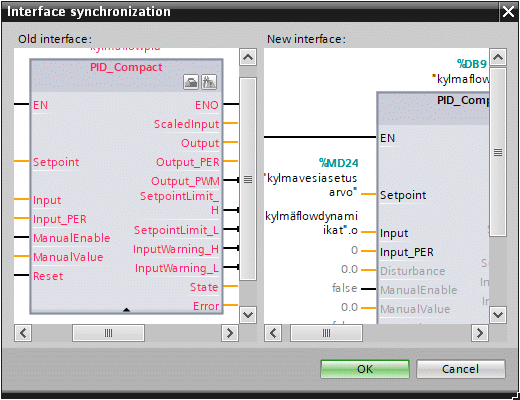
- The PID block is updated. Repeat steps 3 and 4 for all PID blocks in your project.
- Download your application to the simulator and test it.
Updated 15.11.2020
© Timo Heikkinen | timo piste heikkinen at oamk piste fi