timohei.net / My Courses / My Courses / Automation Systems / MetsoDNA Configuration How-to /
pls Function Block is used to generate a pulse- or a delay.
You'll find the block from Fblocks2 menu. A symbol with bin (black) or bo (pink) type output can be selected. Usually, a binary (bin) type block is used, as it can easily be connected to logic ports. bo type has to be used if the output of the block is connected to a BOU8 channel, and timing with more accurate resolution than module execution interval is needed.
Selecting pls Function Block
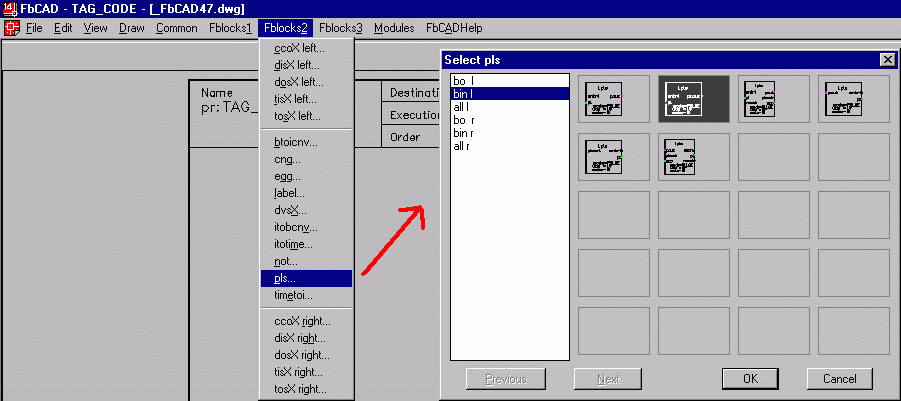
Pulse
To generate a "1" pulse from a rising edge at the block input a following configuration is used:
NOUSU = RISING EDGE
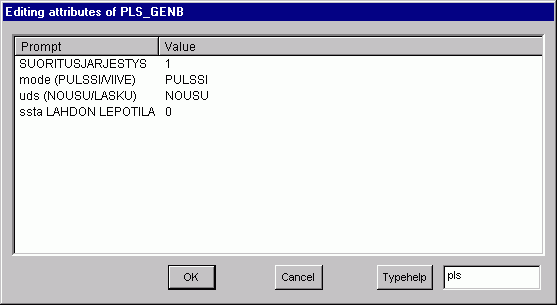
Delay
To implement a rising edge delay the block's parameters are set as follows:
NOUSU = RISING EDGE
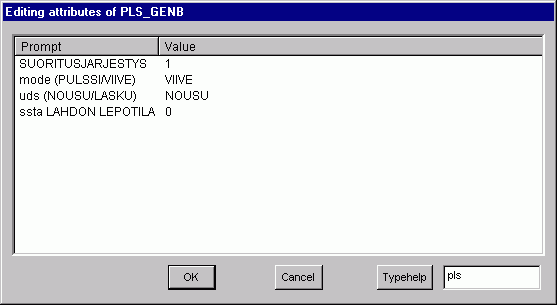
A falling edge delay is implemented in the following way:
LASKU = FALLING EDGE
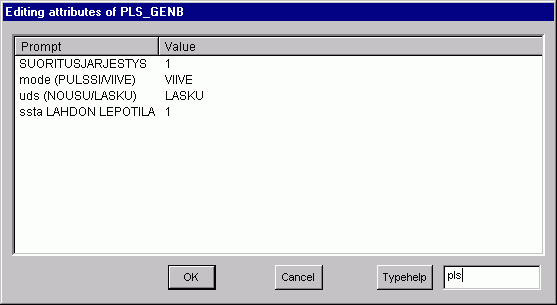
Defining length of pulse/delay
The length of the delay or pulse is defined by applying the value (in seconds) to input (pulse length). The length can be calculated or input from a measurement, but usually it is fixed and can be applied to the block input as a Constant. A constant value of ana type can be found from Common menu at Constants left...:
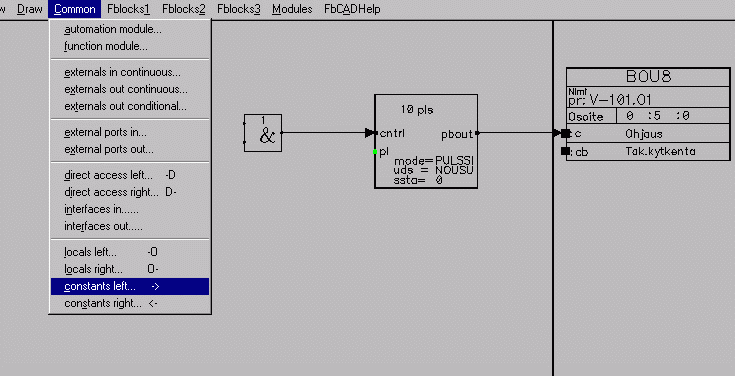
ana type is indicated by green color:
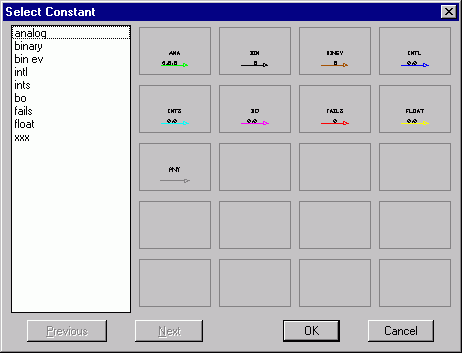
A form is opened for inputting the constant value:
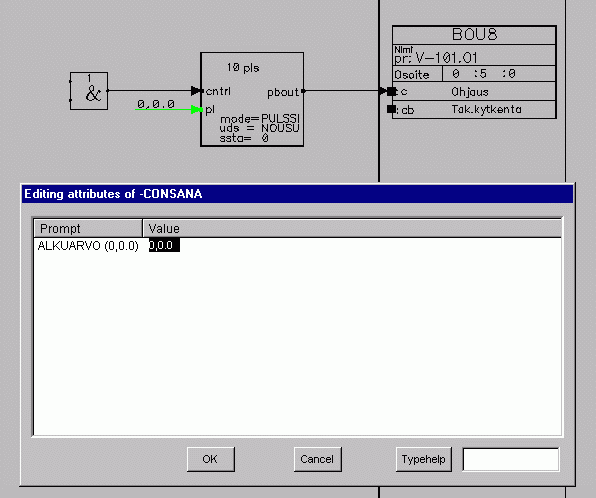
Note that type ana consists of two values that are separated by a comma:
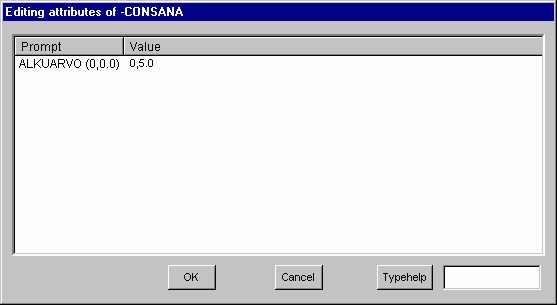
Here you can see a pulse function block that is configured to give a five second pulse whenever there is a rising edge at the cntrl input:
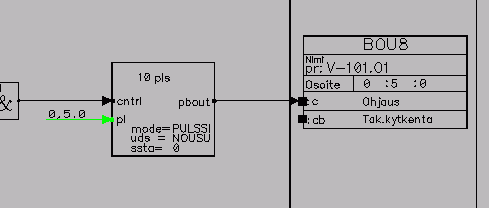
| << Previous Page (11) Drawing a Line Between Pages | Sivu 12/15 | Next Page >> (13) Search for External Data |
