timohei.net / My Courses / My Courses / Automation Systems / Exercise: Soot Blower /
I/O Connections - Outputs
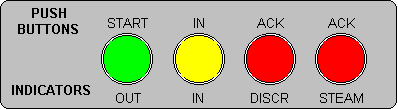
I/O addresses are configured in MetsoDNA I/O Modules. For the inputs, use the same PIC (I/O Rack) and Card addressing as in the first exercise! For I/O channel addresses use the paragraph numbers below (1..7)!
- Indicator Light "IN"
- Indicator light on the local control panel
- the light is constantly lit, when the soot blower is at the "IN" limit
- the light blinks at 1 Hz when the soot blower is retracting (i.e. moving towards "IN" limit)
- Indicator Light "OUT"
- Indicator light on the local control panel
- the light is constantly lit, when the soot blower is at the "OUT" limit
- the light blinks at 1 Hz when the soot blower is moving out
- Indicator Light "DISCR"
- Indicator light on the local control panel
- The light blinks at 1 Hz to indicate a discrepancy alarm
- Blinking stops, when the alarm has been acknowledged by pushing "ACKNOWLEDGE" button
- Travelling Time Discrepancy = the soot blower does not reach it's limit switch during 20 s of continous control
- Limit Switch Discrepancy = both "IN" and "OUT" limit switches are closed at the same time
- The soot blower is retracted if there is any type of discrepancy
- Indicator Light "STEAM"
- Indicator light on the local control panel
- Lit whenever steam flow sensor switch is closed
- Failure indication:
- If steam flow is abrupted while the soot blower is not at the "IN" limit, he light starts to blink at 2 Hz to indicate a steam failure
- "ACK" button is pushed -> light continues to blink, now at 1 Hz
- Steam begins to flow or "IN" limit switch is activated -> light stops blinking and indicates status of the steam sensor
- If steam failure clears out, but "ACK" button is not pushed, light keeps on blinking at 2 Hz. Now, pushing "ACK" button results in the light indicating the status of the steam sensor.
- The soot blower is retracted if there is any type of discrepancy
- See a sample application which can be applied to facilitate 2 and 1 Hz blinking as well as constant illumination of the indicator light
- "EC IN" ###XSC105
- Contactor output to Electric Centre
- Electric center will power to the soot blower motor when this output is activated causing it to move inwards
- Output has to be activated as long as the soot blower is supposed to move
- "EC OUT" ###XSC106
- Contactor output to Electric Centre
- Electric center give power to the soot blower motor when this output is activated causing it to move outwards
- Output has to be activated as long as the soot blower is supposed to move
- "STEAM VALVE"
- Contactor output to steam valve
- The valve opens up when this output is active and closes down as soon as the output is deactivated
- Has to be activated as soon as "START" button has bee pushed
- Should be deactivated as soon as the soot blower reaches "IN" limit
Updated 18.10.2022
© Timo Heikkinen
