timohei.net / My Courses / My Courses / Automation Systems / Exercise: Soot Blower /
I/O Connections - Inputs
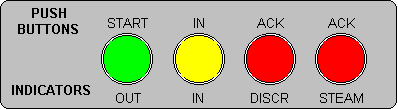
All the push buttons used for controlling the soot blower are of the bouncing type.
I/O addresses are configured in MetsoDNA I/O Modules. For the inputs, use the same PIC (I/O Rack) and Card addressing as in the first exercise! For I/O channel addresses use the paragraph numbers below (1..7)!
- Local Control "START"
- Push button at the panel that initiates the automatic soot blowing function.
- Local Control "IN"
- Push button button at the panel that stops and retracts the soot blower if it is moving outwards.
- Genelar Alarm Acknowledge "ACK"
- Push button at the panel that stops the blinking of the discrepancy light ("DISCR") when the general alarm is acknowledged.
- Steam Alarm Acknowledge "ACK"
- Push button at the panel that stops or slows down the blinking of the steam light ("STEAM") when the steam alarm is acknowledged.
- Limit Switch "IN"
- A mechanical limit switch attached to the soot blower that is closed only when the blower arm is fully inside the housing, indicating it is out of the smoke flue.
- When the soot blower is in intermediate position, both limit switches are open
- Limit Switch "OUT"
- A mechanical limit switch attached to the soot blower that is closed only when the blower arm is as far out as possible, inside the smoke flue.
- When the soot blower is in intermediate position, both limit switches are open
- Sensor "STEAM"
- Steam flow sensor switch that detects steam flow, with a closed switch indicating the presence of steam.
- If the switch wiring is cut off, it indicates no steam flow, triggering the retraction of the soot blower to a safe position.
Updated 6.6.2023
© Timo Heikkinen
