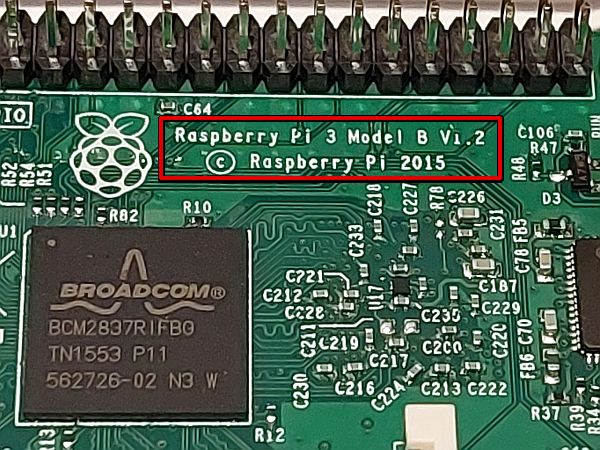timohei.net / My Courses / My Courses / Network Technologies for Automation / OpenWRT on Raspberry Pi /
Before we can install OpenWRT into our Raspberry Pi (RPi), we have to find out which version of the RPi we have on our hands. This helps us select the correct version of the bcm27xx firmware.
There are many guides for finding out the model of your RPi. One of the easiest to follow is How do you Know which Raspberry Pi Model you Have? (Flowchart) on Raspberry Tips site.
On this page I'll present just the very basic methods to help you pinpoint the model of your RPi.
Using the terminal
If you have your Raspberry up running it is easy to find its exact model by making a query in the terminal. If you have a mouse, keyboard and display hooked up with the RPi, you can use the terminal found in the desktop taskbar:
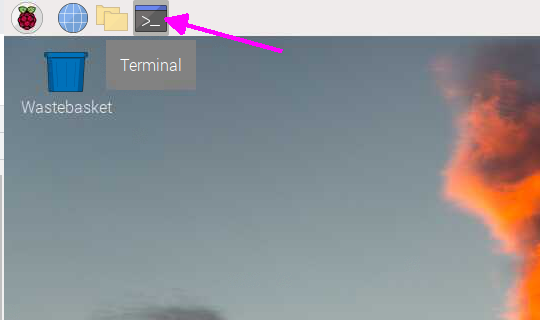
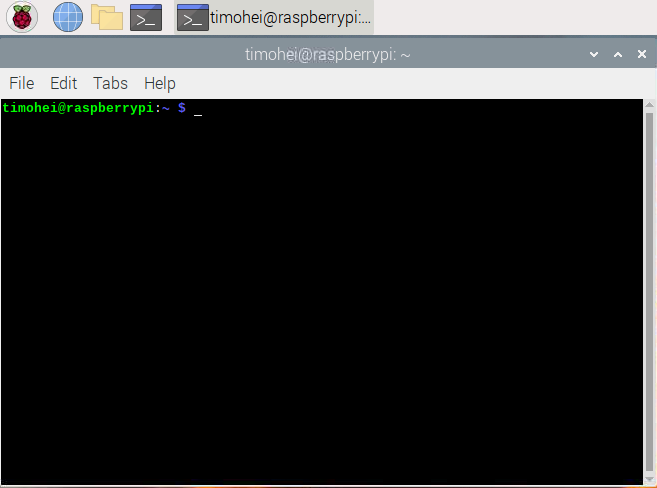
If you have a headless setup, i.e. a Raspberry with no display, but know the IP address, you can use any other PC around and connect to the RPi using ssh terminal such as PuTTY.
In the terminal, enter the following command to see the model of your Raspberry Pi:
I seem to have a Raspberry Pi 3B, revision 1.2.
Looking on the circuit board
In most cases the model is printed on the circuit board next to the GPIO connector.