timohei.net / My Courses / Automation Systems / MetsoDNA Configuration How-to /
Automation language modules
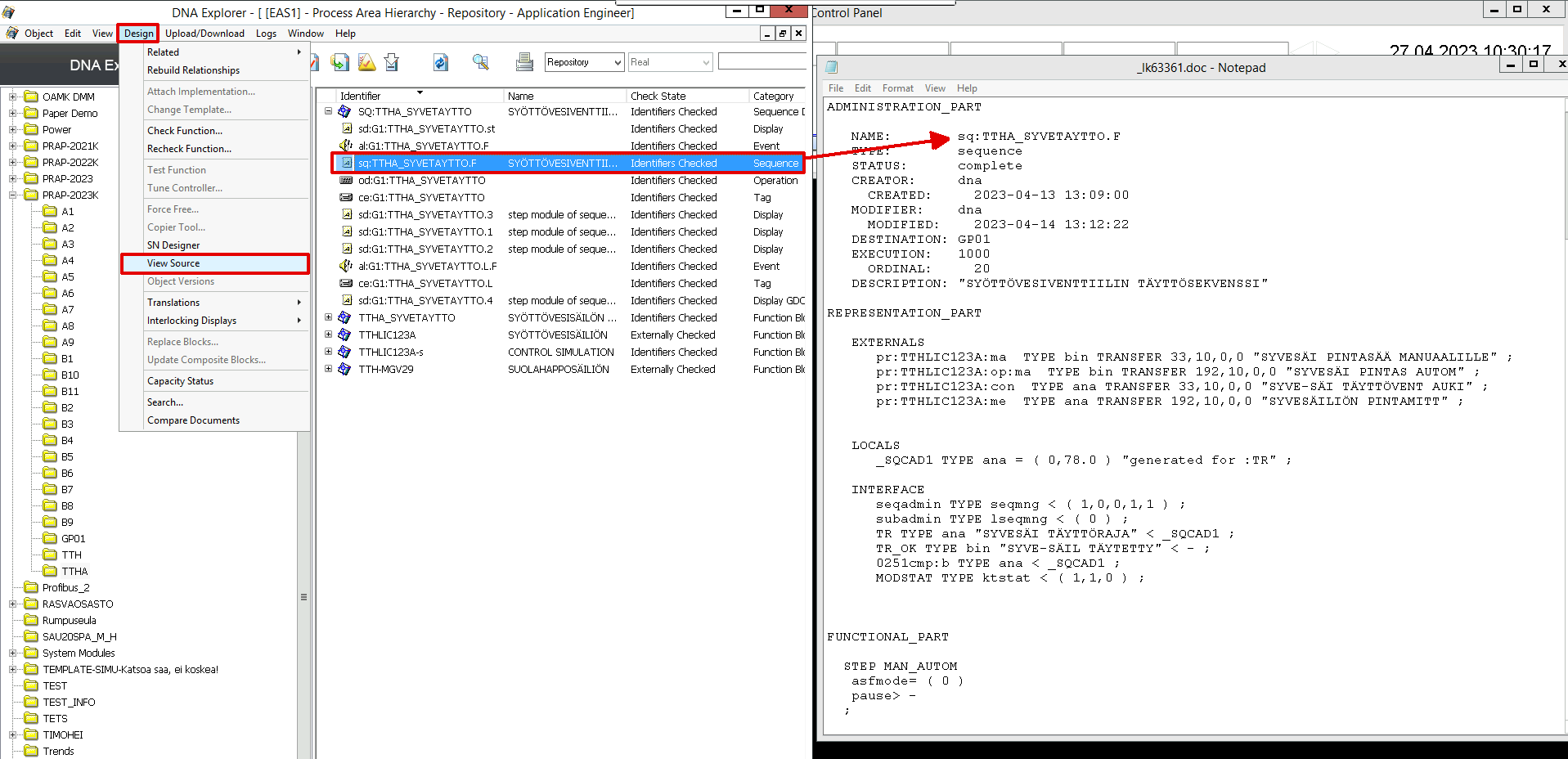
Modules created with FbCAD and SeqCAD can also be viewed in automation language format, which is the format in which the modules were programmed before CAD tools came into use. The automation language representation can be useful, for example, for troubleshooting with a text-based debugger.
You can view an automation language module in DNA Explorer as follows:
- Expand the function modules of the FbCAD or SeqCAD module by clicking the plus sign next to the automation module ("CAD drawing") in DNA Explorer.
- Select the desired function module by clicking it once. The most interesting modules are likely those named in the style of sq:EXAMPLE.F or pr:EXAMPLE.F.
- Leave the module selection active.
- Open the Design menu.
- Select View Source.
- The automation language version of the module will open in Notepad.
Note that any changes made in Notepad are not transferred to the FbCAD or SeqCAD drawings.
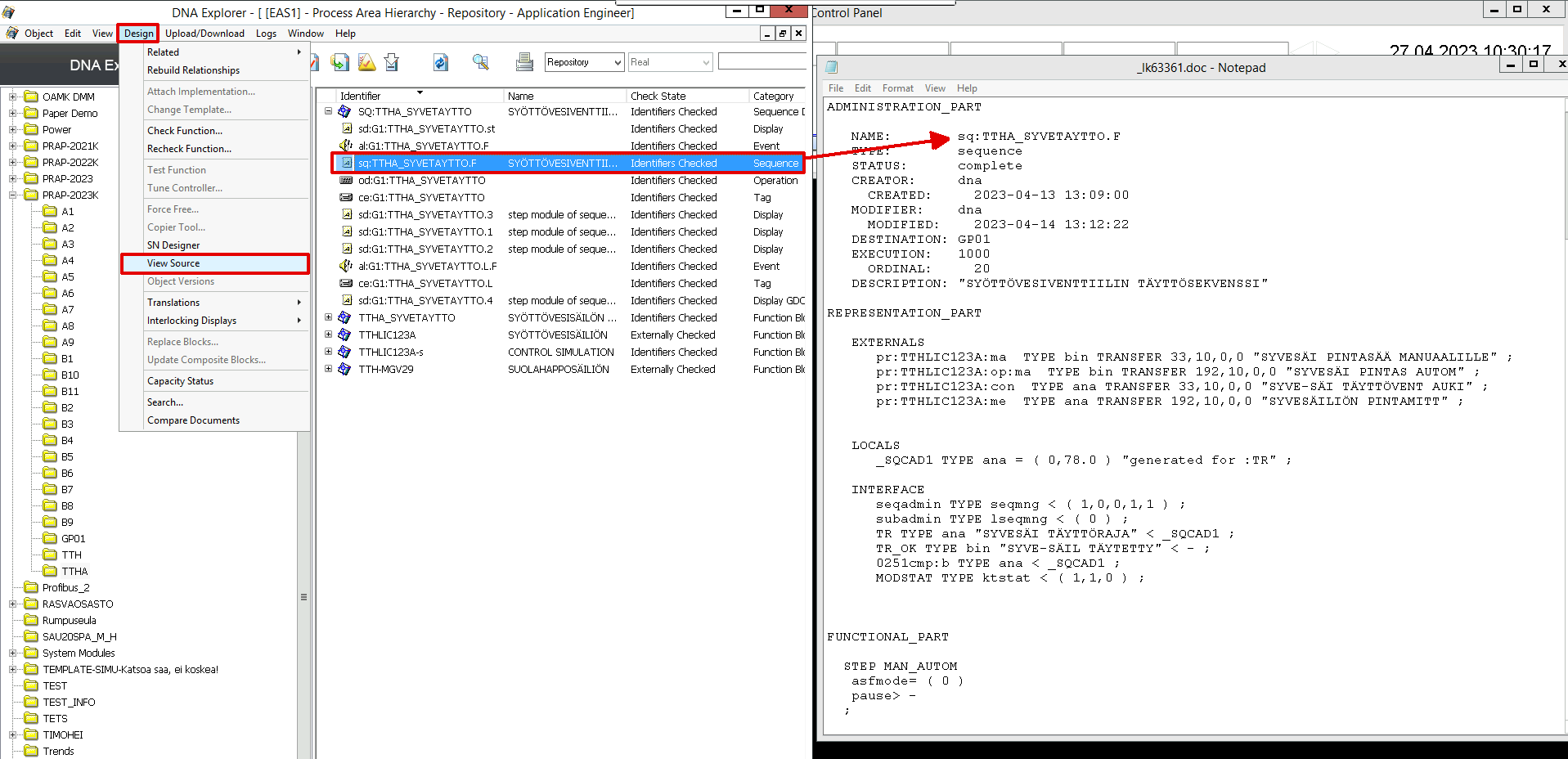
Updated 25.5.2025
© Timo Heikkinen | timo piste heikkinen at oamk piste fi
